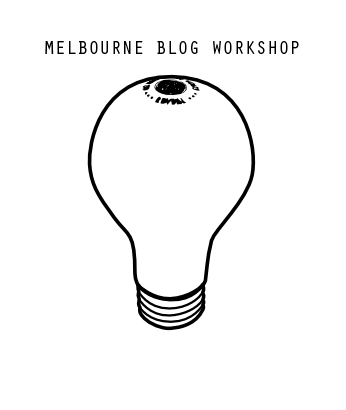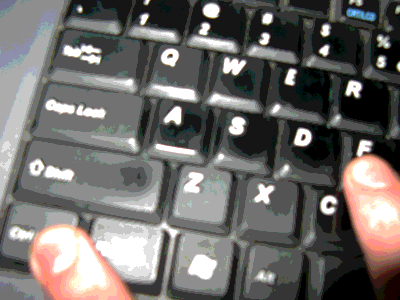Despite what people tell you, there's no sure fire way to get millions of people to visit your blog. Blogging is an ongoing process of developing a relationship with your audience, and ideally you should be aiming to get a group of dedicated readers that visit your blog regularly. Like other media (TV, radio, magazines) it's interesting, engaging content that will keep people coming back.
That said, there are still a few things you can do to make it easy for people to find you. Here are our 7 sneaky blog traffic tricks...
1. Decide what your blog is about. Duh! I know this may seem obvious, but it's important. Writing creative and original posts (never plagiarise as Google will penalise your site) that consistently explore a specific topic area is a great way to rank in Google searches. If there's no rhyme or reason to your posts, how will your readers (or Google) know what your site is about?
2. Use Google Keyword Tool. What are people searching for in your area of interest?
Google Keyword Tool will show you what people actually type in to find the information they need. Using these keywords as tags, post headings, post topics, blog titles or even a blog URL will help you rank in Google searches.
3. Get links... If you have another website, link to your blog. If you have a Myspace, Facebook, Youtube or Vimeo account, link to your blog. (If you don't have any of these, create them!) Create a Squidoo lens and link to your blog. Add your blog URL to you email signature. Demand that your friends, business associates, acquaintances, schoolmates and lovers link to your site.
4. ...but check their Pagerank! Before you request a link from someone, use the
Google Pagerank Tool (part of the Google Toolbar for Firefox) to check their Pagerank. If the site has a Pagerank of 3 or above, go for it. Pagerank is an indicator of how Google rates the site. The lower the number, the less relevant the site (in Google's opinion). This doesn't mean you can't link to your friends' sites, however Pagerank is essential if you need links to improve your Google ranking.
5. Submit your blog to directories. Generic blog directories such as
Blog Catalog are great, but also try and submit your blog to directories that are specifically targeted to your area of interest, for example
Yoga Directory if you happen to be a yoga teacher. You can also use services like
Ping-o-Matic to 'ping' each blog post to a variety of RSS feeds.
6. Comment on successful blogs. When writing blog comments, be thoughtful and intelligent. No one will look at your blog if you simply write "Great post!" Start a debate, contribute something meaningful or even write something controversial. Just don't be boring!
7. Consult Google Analytics regularly. Set up a
Google Analytics account and find out where people are coming from, and which posts are the most popular. Try and understand your audience and keep them interested. Blogging is an ongoing process, and successful bloggers continually interact with their readers, always tweaking and improving their blogs.
 Writing a novel without the letter 'e' is an extreme example, but there are many ways working to rules or placing contraints on your blog could help you come up with great ideas and make your blog more interesting and unique.
Writing a novel without the letter 'e' is an extreme example, but there are many ways working to rules or placing contraints on your blog could help you come up with great ideas and make your blog more interesting and unique.