Unfortunately we can't computerize your brain to improve your memory but we can show you a handy trick for quickly locating what you need on a web page: Control F.
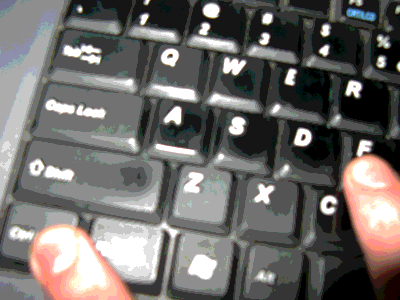
The Control F function works for all major web browsers: Firefox, Internet Explorer, Google Chrome and Safari. (On a Mac however, you'll have to use Command F.)
Here's how it works:
- Hold down the Control key (Command for a Mac) and then push the letter 'F' on the keyboard.
- Depending on the browser, a box will appear at the top or the bottom of the page.
- Enter the text you wish to find in the text field and the corresponding words should automatically be highlighted on the web page.
- If the word or phrase you are looking for appears more than once on the page you will have to scroll to the next occurrence using the arrows that appear next to the text field.
- If the word or phrase does not appear you will get a 'phrase not found' message. (Remember to check your spelling!)
Control F is handy for searching through pages with lots of text to find the information you need quickly (for example text-heavy blogs or large Wikipedia entries), but it has another use for bloggers.
If you've ever been stuck for hours searching through HTML looking for the correct place to paste a snippet of code (setting up Google Analytics, for example) then Control F could be very handy. Instead of entering a word or phrase, you can enter a HTML tag and the Control F tool will highlight it, saving you the chore of scrolling through lines and lines of code!
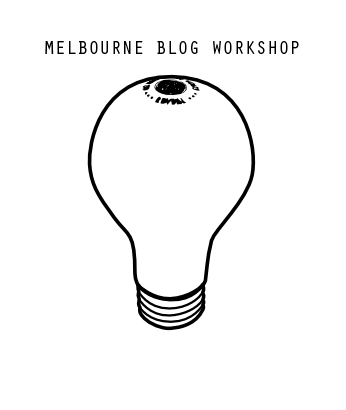

No comments:
Post a Comment